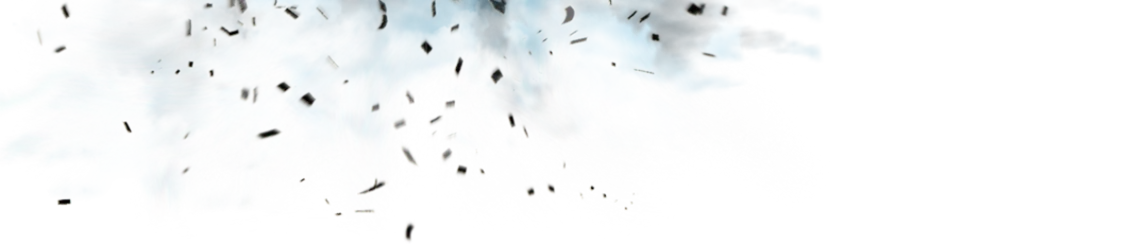With the initial test build released on Itch.io i have spent a bit of time making improvements to some of the core features of the game to improve usability.
When multi selecting an item it will now only select up to 200 items of that type, this should help performance if you have too many objects that are the same. I also removed the ability to multi select hull pieces as there are always quite a few of these for each ship. There should also not be any reason for you wanting to multi select all hull.
To further improve performance, I added a VisibilityNotifier to each Entity in the game, this is a node provided by the Godot engine and allows us to check which items are being shown on the screen, or what the player can actually see. Using this we can now make sure only those on the actual screen will be selected.

I further improved the multi build tool adding new sounds to let the player know when the multi build has started. Unfortunately you cannot hear those sounds in the gif below. I now need to allow multi build for removing build objects and blueprints.

Skin and Hair Colours
I have moved skin and hair colours into a separate JSON file. This allows modders to easily change what colours they want in the game and for which race to assign them to. As you can see below, the pawn data file accepts an array of colour categories, this means you can create separate categories of skin tones and add as many as you want to each race.


This also means you could have different coloured skin tones for humans too if you really wanted.